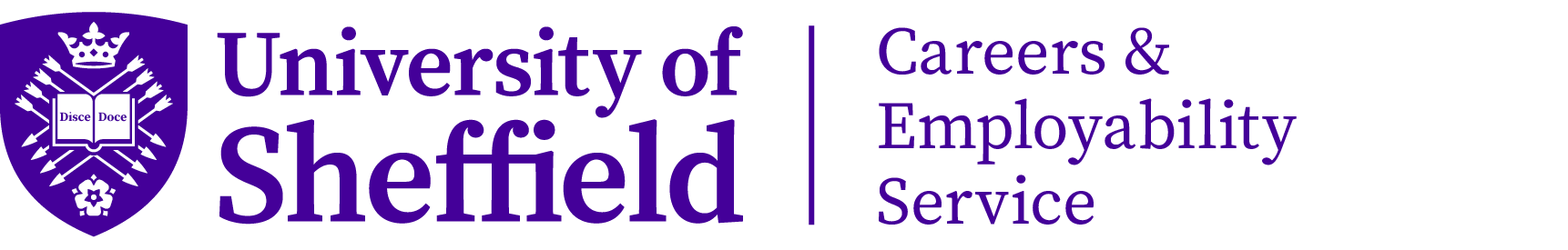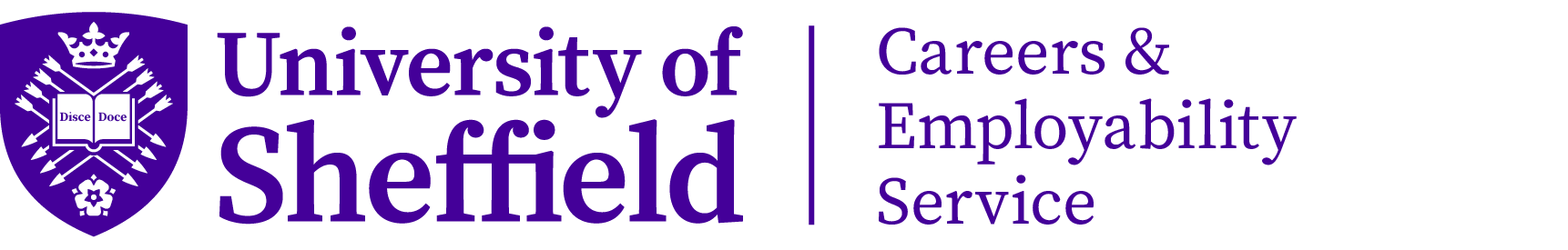Please record your video before commencing the case study. You will need an embed code from your video upload - preferably from Kaltura, our University's media store.
Recording a video:
You can record your video in several ways - either using your smartphone, or some other video capture software on a PC. Or if you're feeling fancy, you could use a proper video camera, or even a drone to capture footage!
If you just want to stick to the basics, you can use
Kaltura Capture to record video on a desktop PC.
After you have recorded a video:
Please give your file a sensible name - we suggest using your first name plus the words "video case study".
In
Kaltura, you'll need to
upload your video. Either drag and drop or select your video file to upload.
Once the video has completed uploading, select 'Media Page' which will open up the page of your uploaded video. Then use Share > Embed, and copy the HTML code from the textbox.
If you have a Youtube channel, upload your video, then copy the video ID (usually around 11 characters long).
You are now ready to start completing your case study!
If you have any questions about the procedure, please contact us.